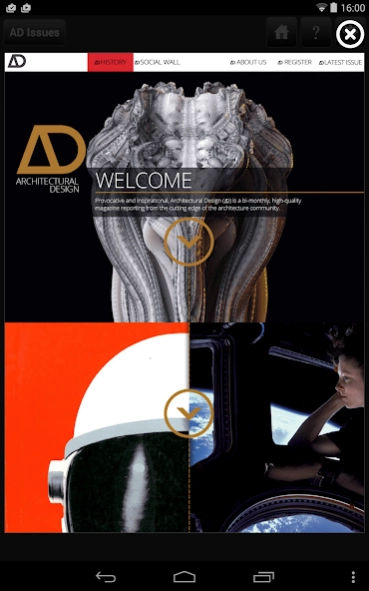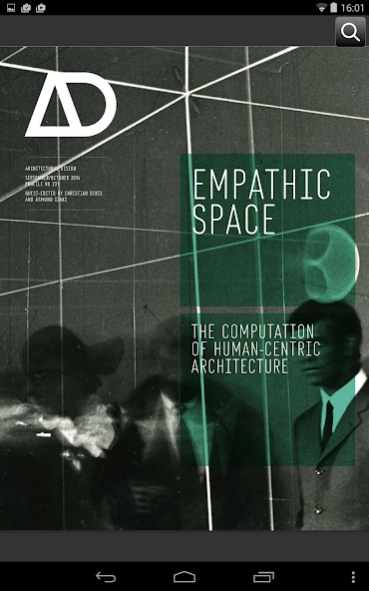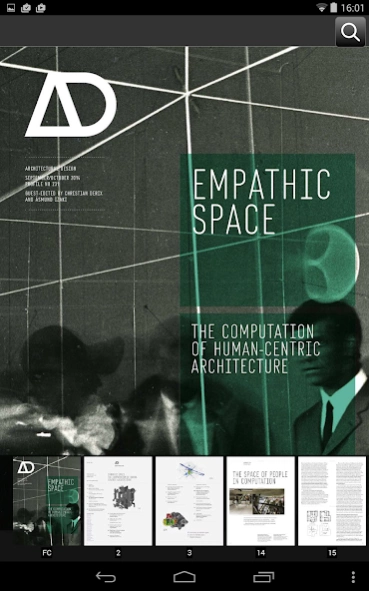Architectural Design (AD) 11.3.0.0
Free Version
Publisher Description
Architectural Design (AD) - Provocative and inspirational, Architectural Design (AD)...
Provocative and inspirational, Architectural Design (AD) is a bi-monthly, high-quality magazine reporting from the cutting edge of the architecture community.
For more than 80 years AD has been at the forefront of architectural debate – stimulating discussion on theoretical, creative and technological advances, as well as the far-reaching social, cultural and environmental challenges of today.
AD exists so that you can stay informed of the architectural trends of tomorrow. Fully illustrated in colour, AD provides one of the most penetrating, insightful and in-depth views of architecture today.
AD is presented in a new, easily navigable format on the iPad, bringing new life to the AD articles.
About Architectural Design (AD)
Architectural Design (AD) is a free app for Android published in the Teaching & Training Tools list of apps, part of Education.
The company that develops Architectural Design (AD) is John Wiley & Sons, Inc.. The latest version released by its developer is 11.3.0.0.
To install Architectural Design (AD) on your Android device, just click the green Continue To App button above to start the installation process. The app is listed on our website since 2020-09-16 and was downloaded 1 times. We have already checked if the download link is safe, however for your own protection we recommend that you scan the downloaded app with your antivirus. Your antivirus may detect the Architectural Design (AD) as malware as malware if the download link to air.com.yudu.ReaderAIR2975143 is broken.
How to install Architectural Design (AD) on your Android device:
- Click on the Continue To App button on our website. This will redirect you to Google Play.
- Once the Architectural Design (AD) is shown in the Google Play listing of your Android device, you can start its download and installation. Tap on the Install button located below the search bar and to the right of the app icon.
- A pop-up window with the permissions required by Architectural Design (AD) will be shown. Click on Accept to continue the process.
- Architectural Design (AD) will be downloaded onto your device, displaying a progress. Once the download completes, the installation will start and you'll get a notification after the installation is finished.